Layer tags
You can use tags to automatically merge or ignore them when exporting, or set them as reference layers.
You just have to use the tag in the names of the layers. These are the available tags:
_merge_: The layer or the group will be flattened. For a single layer, that means all transformation and transparency masks will be applied._ignore_: The layer will not be exported and it will not be visible if it is in a merged group._reference_: The layer will be set as a reference layer. That means it will be set to not be renderable in the destination application (e.g. guide layer in After Effects, disabled in renderer in Blender)
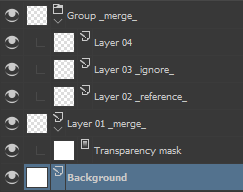
In this example:
The group will be exported as a single layer with the Layer 04 visible. Layer 03 will not be visible. Layer 02 will be visible only if the option Export “reference” layers is checked.
Layer 01 will be exported as a single layer with its transparency applied in the alpha chanel.